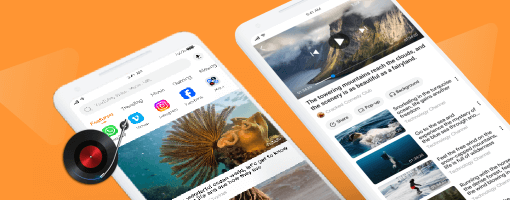
Converting video formats on your Android device has never been easier. Whether you need to convert a video for compatibility, reduce file size, or extract audio, having the right converter app is essential. In this comprehensive guide, we'll explore the top 5 video format converters for Android in 2025, with a special focus on PlayAll's powerful conversion features.
Why You Need a Video Format Converter
Video format converters are essential tools for modern smartphone users. Here are some common scenarios where you'll need one:
- Compatibility Issues: Some devices or apps only support specific video formats. Converting ensures your videos play everywhere.
- File Size Reduction: Converting to more efficient formats can significantly reduce file size without losing quality, saving precious storage space.
- Audio Extraction: Extract audio from videos to create music files or podcasts.
- Quality Optimization: Convert videos to higher or lower quality based on your needs and available storage.
- Social Media Sharing: Different platforms have different format requirements. Converters help you meet these specifications.
1. PlayAll - The All-in-One Solution
PlayAll isn't just a video player—it's a complete media management solution with powerful conversion capabilities built right in. Here's what makes PlayAll stand out:
Key Features:
- Video to Audio Conversion: Extract high-quality audio from any video file with just one tap. Perfect for creating music libraries from video content.
- Format Support: Supports all major video formats including MP4, MKV, AVI, FLV, MOV, WMV, and more.
- Batch Conversion: Convert multiple files at once, saving you time and effort.
- Quality Control: Choose your desired output quality to balance between file size and video quality.
- Fast Processing: Optimized conversion engine ensures quick processing without draining your battery.
- No Watermarks: Unlike many free converters, PlayAll doesn't add watermarks to your converted videos.
How to Convert Videos in PlayAll:
- Open PlayAll and navigate to your video library
- Long-press on the video you want to convert
- Select "Convert" from the menu
- Choose your desired output format and quality
- Tap "Start Conversion" and wait for the process to complete
The converted file will be saved in your designated output folder, ready to use immediately.
2. Video Converter Android
This dedicated converter app offers a straightforward approach to video conversion. It supports a wide range of formats and provides preset profiles for different devices and platforms.
Pros:
- Simple, user-friendly interface
- Device-specific presets (iPhone, Samsung, etc.)
- Supports 4K video conversion
Cons:
- Contains ads in the free version
- Slower conversion speed compared to PlayAll
- Limited batch conversion capabilities
3. Media Converter
Media Converter is a versatile app that handles both video and audio conversions. It's particularly good for users who need advanced customization options.
Pros:
- Extensive format support
- Advanced settings for tech-savvy users
- Can extract audio tracks from videos
Cons:
- Steeper learning curve
- Interface can be overwhelming for beginners
- Requires in-app purchases for premium features
4. VidCompact
VidCompact focuses on video compression and conversion, making it ideal for users who need to reduce file sizes while maintaining quality.
Pros:
- Excellent compression algorithms
- Maintains good quality at smaller file sizes
- Includes basic video editing tools
Cons:
- Limited format options compared to competitors
- Conversion speed varies depending on file size
- Free version has conversion limits
5. FFmpeg Media Encoder
For power users who want maximum control, FFmpeg Media Encoder provides access to the powerful FFmpeg library on Android.
Pros:
- Professional-grade conversion capabilities
- Supports virtually all video and audio formats
- Highly customizable settings
Cons:
- Complex interface not suitable for beginners
- Requires technical knowledge to use effectively
- No preset profiles for quick conversions
Comparison Table
| App | Ease of Use | Speed | Format Support | Price |
|---|---|---|---|---|
| PlayAll | ⭐⭐⭐⭐⭐ | ⭐⭐⭐⭐⭐ | ⭐⭐⭐⭐⭐ | Free |
| Video Converter | ⭐⭐⭐⭐ | ⭐⭐⭐ | ⭐⭐⭐⭐ | Free/Premium |
| Media Converter | ⭐⭐⭐ | ⭐⭐⭐⭐ | ⭐⭐⭐⭐⭐ | Free/Premium |
| VidCompact | ⭐⭐⭐⭐ | ⭐⭐⭐ | ⭐⭐⭐ | Free/Premium |
| FFmpeg Encoder | ⭐⭐ | ⭐⭐⭐⭐ | ⭐⭐⭐⭐⭐ | Free |
Tips for Successful Video Conversion
- Choose the Right Format: MP4 is the most universally compatible format. Use it when in doubt.
- Consider Your Needs: If you're sharing on social media, check the platform's recommended format and resolution.
- Balance Quality and Size: Higher quality means larger files. Find the sweet spot for your needs.
- Keep Originals: Always keep a backup of your original files before converting.
- Check Battery Level: Video conversion can be battery-intensive. Ensure your device is charged or plugged in.
- Free Up Storage: Make sure you have enough space for both the original and converted files.
Conclusion
While there are many excellent video format converters available for Android in 2025, PlayAll stands out as the best all-around solution for most users. Its combination of ease of use, fast conversion speeds, comprehensive format support, and integration with a powerful media player makes it the ideal choice.
Whether you're a casual user who occasionally needs to convert a video or a power user who regularly works with media files, PlayAll provides all the tools you need in one convenient package. Best of all, it's completely free with no watermarks or conversion limits.
Ready to experience hassle-free video conversion? Download PlayAll today and discover why millions of users trust it as their go-to media solution!
← Back to Blog